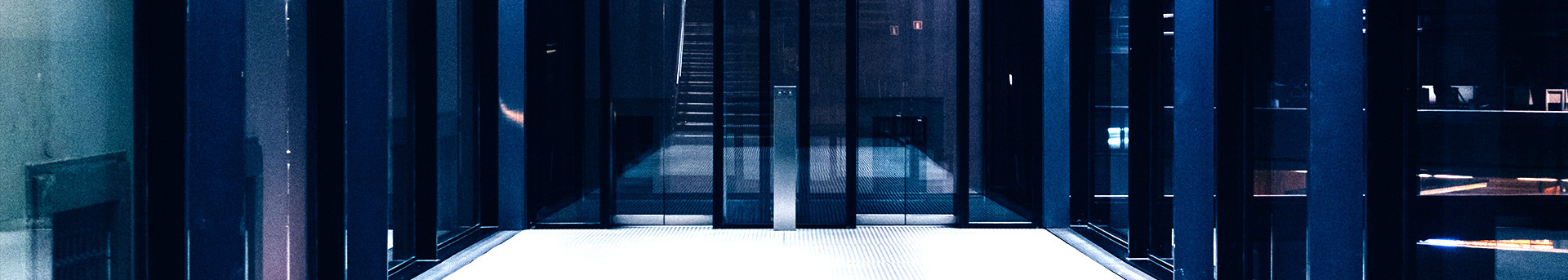
The software service platform (soft.ustb.edu.cn) provides legal copyright genuine software products for teachers and students of the whole school. Teachers and students can log in through unified identity authentication, and then they can download a variety of software products with rich types and powerful functions. At present, the software service platform provides a variety of software services including Microsoft series, Kingsoft WPS, Foxit PDF, MATLAB, Adobe Creative Suite, EndNote, NoteExpress, as shown in Figure 1.

Figure 1 Software Service Platform
Off-campus(VPN)software installation and activation:You can download and install genuine software both on and off campus. In the campus network environment, downloads and patches will not count towards your data usage. For Windows, Office, and Xmind software, if you need to activate them off campus, you need to download the ‘Off-campus Activation Dedicated VPN Client’ from the‘Commonly Used Software’section of the genuine software service platform (soft.ustb.edu.cn).
Teachers and students can download,install,and activate according to the product instructions (please install the dedicated VPN client for off-campus activation).If there are any problems during the installation and use process, you can view the help documents in the"Knowledge Base" section of the platform,or you can get technical support through the following methods:
u Platform Knowledge Base:
Check the software platform's ‘Knowledge Base → Frequently Asked Questions’ section for solutions.
u Software Platform Technical Support:
Customer Service Phone:400-168-6616
Email:caservice@hyitech.com
Working Hours: 8:30-18:00 (Monday to Friday)
u Information Office Technical Support:
Information Office Email: kf@ustb.edu.cnInformation Office Customer Service Phone:62332188/62332175
QQ Online Technical Support: 1001280314(Group Number)
IT services are available via Enterprise WeChat and QQ groups with 24/7 online support.

USTB IT Services Enterprise WeChat Group
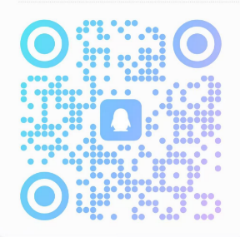
USTB IT Services QQ Group