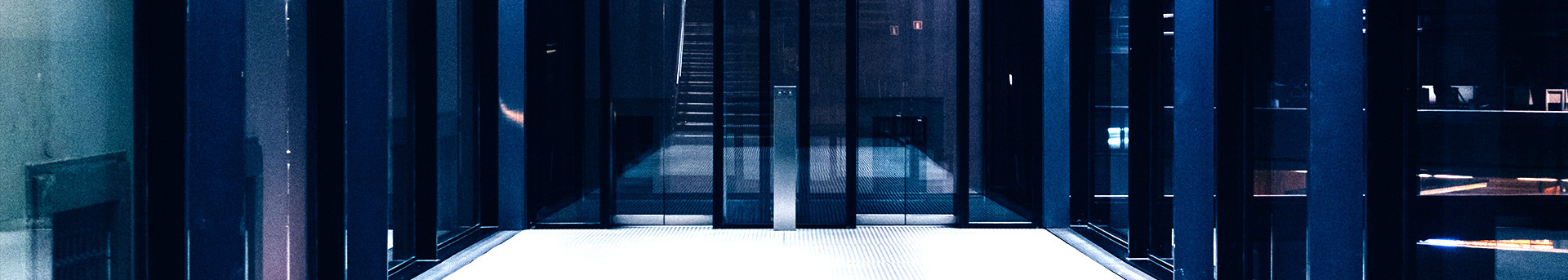
Network passwords
Forgot password: Hold your campus card and operate on the self-service recharge machine: Self-service payment -- Reset network password.

To change the original password: If you need to modify the original password, you can do so in the user self-service system at 202.204.60.7:8080 (the account and password are the same as those for the campus network): Business Processing - Change Password.

Online recharge
You can top up your internet fee through the "Personal Center" in the "Campus Card" section of the USTB Smart Campus WeChat official account or the "Personal Center" in the USTB Campus Card mini-program, using the balance on your One-Card, WeChat, etc.

Recharge via Campus Card: Hold the campus card and operate on the self-service machine in the cafeteria: Self-service payment - Recharge for internet fee, enter the amount and the campus card password. Note: The campus card of the teaching staff can be used to recharge for other internet accounts.

PCInternet access
Select and connect to "USTB-Student", visit any websitewith a browser or enter "202.204.48,66",enter yourcampus network account and password, and you can goonline after successful authentication.

Campus Network Login Page
Mobile terminalinternet access
In the WLAN list of the mobile terminal, select "USTB Student",enter the account and password for the internet in the automatically popped-up interface, and you can go online after successful connection.